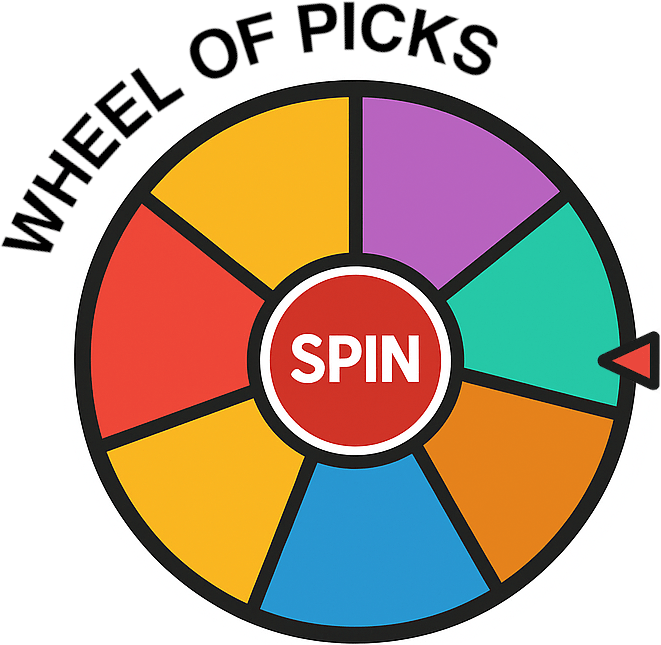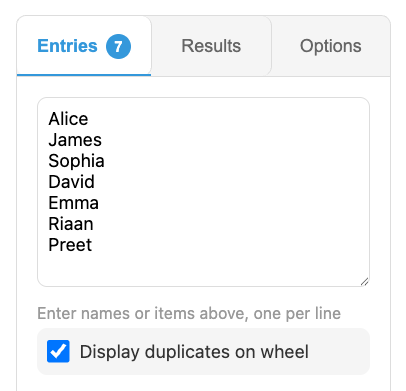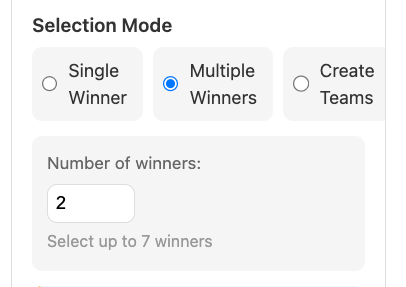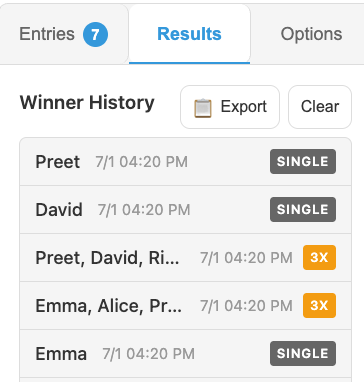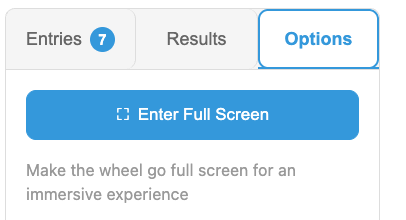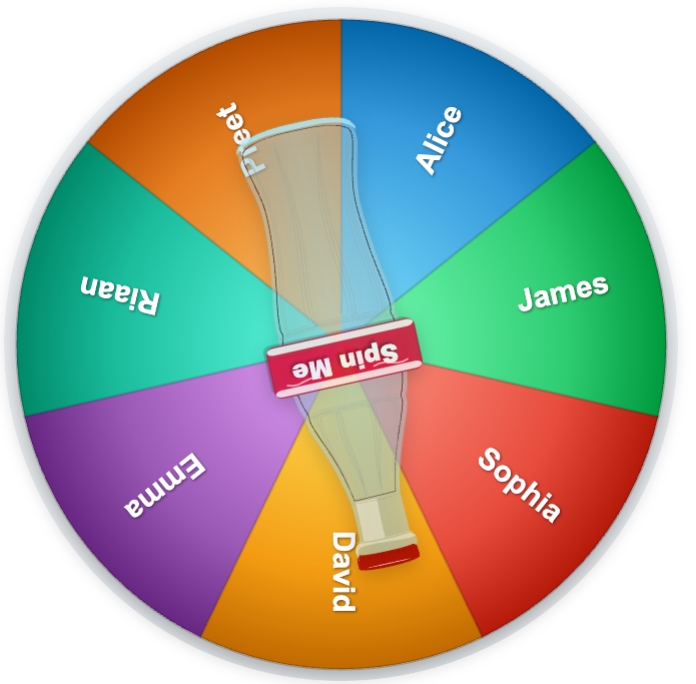For Giveaways: How do I run a fair social media giveaway or raffle?
Our giveaway generator makes running contests transparent and fun.
- Collect all participant list and paste them into the Entries tab.
- Record your screen or go live to spin the wheel, showing everyone the fair selection process.
- Export the winner history for your records to maintain full transparency.
For Classrooms: How can teachers use the spinner wheel in class?
This is a fantastic tool for classroom engagement. Make the list once and use the spinner for various tasks throughout the school year.
- Random Student Picker: A fair way to call on students or assign tasks.
- Group Formatter: Use the Team Generator for project groups.
- Review Game: Put review questions or vocabulary words on the wheel.
- Topic Selector: Let the wheel decide the day's activity or discussion topic.
For Decisions: How do I use the wheel as a simple decision maker?
When you're stuck, use the wheel for a quick resolution. Create a simple Yes/No wheel, a wheel with different options ("Go to the Gym," "Read a Book," "Work on Project"), or anything else you need to decide on.